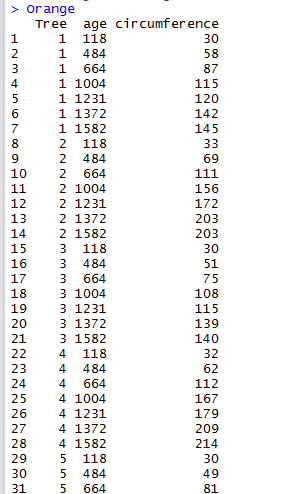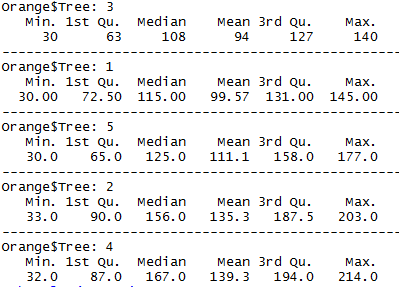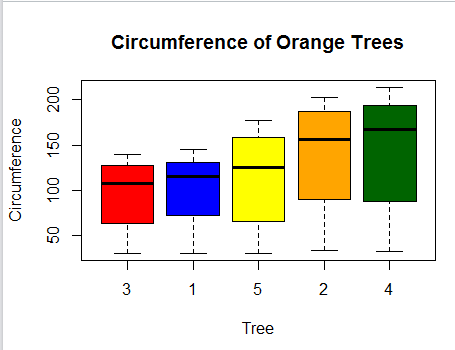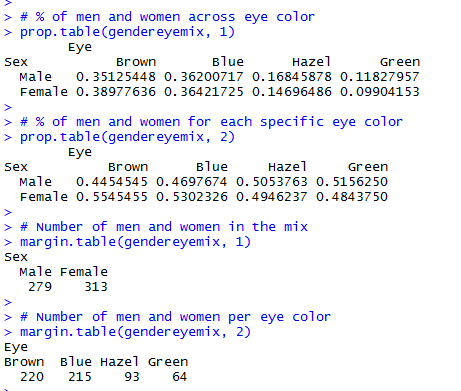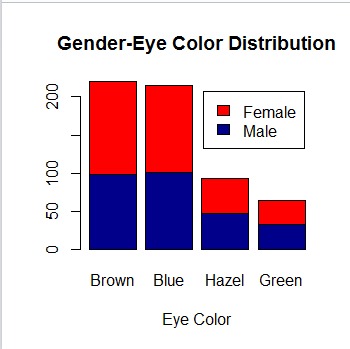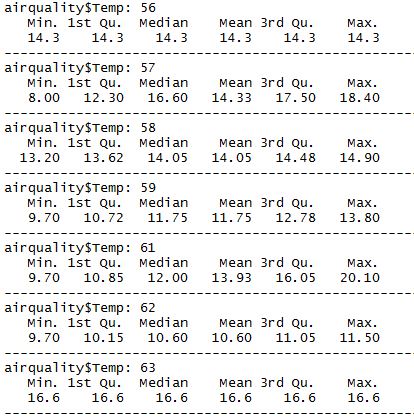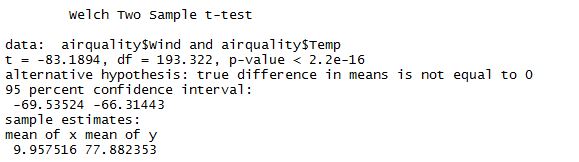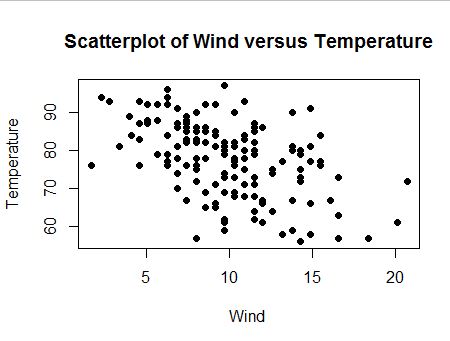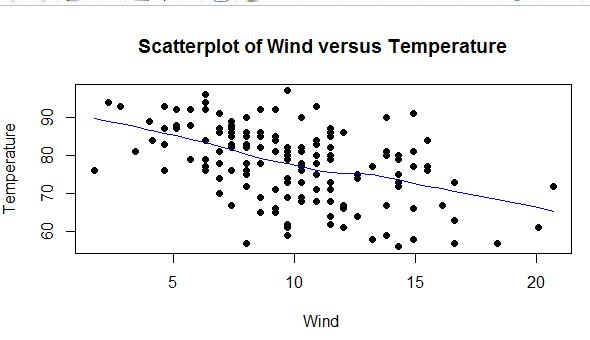2016 has undoubtedly been a landmark year in my life. To me it marked my first conscious entry into mid age. It was the first year that I really pondered some of the questions that people need to think of as they get older in life – with clarity that I had not enjoyed before. I think that that clarity only comes with age, and at the right time, no matter how hard we try to make it happen earlier. Some of these questions , for me, included –
1 How much longer do I want to work in IT?
2 Am I doing the kind of work that energizes me and makes me feel like I am contributing something real to the world in some way?
3 What do I want out of where I live? (Or in other words, am I happy with connections I have and social life am having?)
I have been pondering these questions for a couple of years now, but it came to a climax towards end of 2015. I was at a new job – a DBA position again. I was making great $$$, the benefits were very good and the place was just a couple of miles from where I lived. But, the job had certain issues that led me to pondering these questions deeper. It got to be a mental struggle that made it very hard for me to go in to work every day with a positive mindset. I looked at my savings, and also talked to some of the many connections I had made with the SQL community. It became clear to me that I needed a sabbatical to ponder some of this – with some part time consulting work to keep my bills up and stay in touch with technology. So, I decided to leave the position to do just that – take a sabbatical with a part time job and ponder what I want to do next.
Although it sounds like a romantic/cool thing to do now – it really did not feel that way. It felt like relief, and the extra time was a true blessing – but there were fears that went with it – fears that am doing something very radical, that I will run out of money, or fall sick, on and on. But in truth, none of that happened. I spent a good 4 months doing consulting and learning some great new things, catching up on my reading, talking walks ,meditating, and pondering the questions I had set myself to answer. I was led to understanding that a switch to BI and Analytics would be a better option for me, after two decades of production DBA work. I also figured that working in healthcare related analytics would give me the kind of satisfaction I craved – that my work was making a difference, in some small way, to the bigger world and was not just about putting out fires on servers.
By the end of March I found myself a BI position with a healthcare analytics firm, not too far from home. It also involved significant amount of DBA work, which I was glad for, as someone switching lanes. At the end of December am glad to say that I am loving what I do and planning to keep at it as much as I can. I am also blogging and writing articles on analytics, in addition to pursuing an associate degree. So, it all lined up like it was meant to. The year was hard in so many ways – there were some health challenges towards the end of it, and finding time to put into learning is still very hard. But I believe am on the right path and will be guided towards my eventual goal of retiring happy and doing the kind of work I want to be doing.
My goals for 2017 are as below :
1 Make time for what matters – not let work run my life. By that – eat well, exercise, meditate, take time to blog and learn outside work. The time management is easier said than done but setting the goal is the first step.
2 Understand that time is limited, and retain this understanding on a proactive basis. This is the big difference in thinking from youth to mid age. I believe I have 10-12 years of full time work left. In that time I want to be doing what I enjoy and not give in to fears and insecurities.
3 Take time for connections that matter – for friends, family and people who need me. To me that includes connecting with my family of origin (atleast one trip to India every two years), connecting with #sqlfamily (PASS summit, as many sql saturdays as possible), staying active with local community – organizing sql saturdays with my partners in crime – John Morehouse,Chris Yates and several loyal volunteers, speaking at local user group and so on.
My suggestions to anyone else in the same place as I am – or getting there –
1 Life is short. If you are stuck in a seriously unhappy job or doing work that does not seem to mean anything – reconsider. Honor your heart’s calling, and take time to find it.
2 If you are over 45 – make a bucket list, and check off items. Make solid plans to get atleast one or two items off the list every year.
3 Learn proactively – very few people I know got ahead by just learning on the job. You need a fantastically good job for that, and granted, there are a few, but not many of us are that lucky. How does one find time? Yes, that is a hard question ,but that should never be left unanswered. Two simple things that I am doing are
1 Listening to pod casts or watch pluralsight videos when I exercise,
2 Blog on one thing I learned every week.
I want to increase this as I go, but am making strides even with this much.
Wish you all health, peace and happiness in 2017!! Thank you for reading.