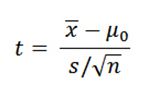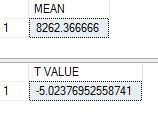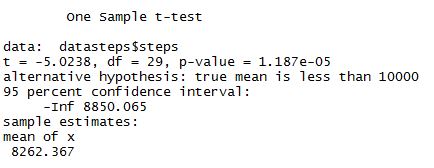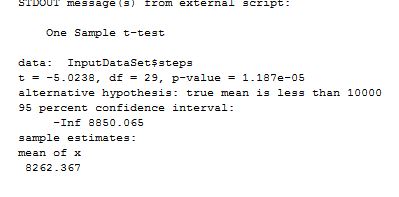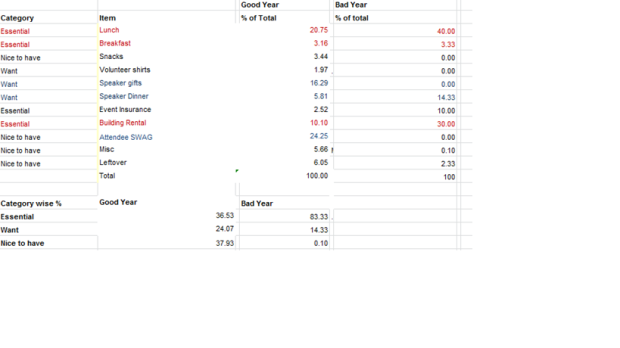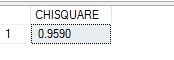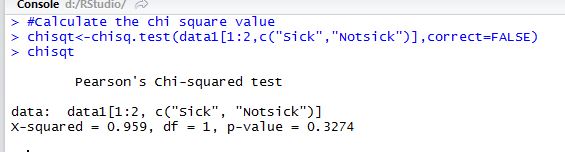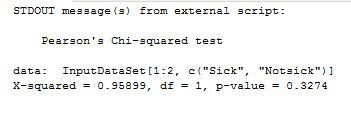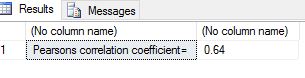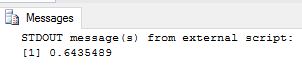This is a story of my 11-year association with PASS, and the many ways it helped me grow as a person and in my career. And the many ways I saw other people grow.
Summit #1 – 2006: Gaylord,TX: I was a visa holding dba-developer at a small shop. The Microsoft marketing person who came to meet my boss sent me some info on the summit when I asked him for info on SQL Server related training. I could only afford two days along with paying for lodging and airfare. The resort was lovely. I did not know anyone in the crowd.Most of what was discussed was going above my head as a small-shop dba. In the vendor area I met a bald guy named Rushabh Mehta who was handing out fliers about starting user groups. I found out from him that there was no user group in Louisville. He encouraged me to start one, and readily gave me his cell number if I had any questions. On my way back home I met a lady at the airport who was from my town and worked as a DBA.She and I struck up a conversation and she was willing to help me with starting the user group.Our first user group meeting was at the local library attended by 12 people. Rushabh was the first person in the SQL community that I got to be friends with. Through the year he responded patiently to my many phone calls regarding setting up the site, getting speakers, getting sponsors, on and on.
Summit #2 – Denver, CO: By now the user group was going strong and I had gotten to know many people in the community as a result of running it. Craig Utley, Dave Fackler and Sarah Barela were among my first speakers. I got permission from work to spend a whole week at the summit – and since the registration was now comp-ed as a chapter lead I could afford to. At the Denver summit my best memory is around sitting at the breakfast table with a tall guy from Chicago named Brent Ozar who said he was an aspiring speaker. I enjoyed the summit greatly and learned many new things.
Summit #3 – Seattle, WA: This was my first ‘proper’ summit – as this was the year they started doing chapter leader meetings. I still did not know too many people. Rushabh and another volunteer named Sujata from Rhode Island were the only people I knew. But I met many people at the chapter leader meeting and liked the discussions a lot. My earliest memories are around meeting TJ Belt and Troy Schuh. I also got a chance to meet Kevin Kline and Andy Warren. Andy talked to me about this day long event called SQL Saturdays that he was doing in Orlando. He readily offered me his cell number and help with setting up one in our town. Kevin offered to drive in from Nashville to speak for our user group. What impressed me right away was how sincere and committed they were to the cause.SQL Saturday #1 at Louisville started this year, with Andy’s coaching and at a small venue in New Horizons Louisville. Although we only had 50-60 attendees – it was a huge success and appreciated by many. We also had the honor of being sponsored by another user group – John Magnabosco from IndyPASS was our first sponsor. Don’t think there are too many sql saturdays who have been helped in this manner.
Summit #5 – Seattle, WA: By now I had started doing other things besides being a chapter lead and running a SQL Saturday – I wrote regularly for their news letter. I was a Regional Mentor for the South Asia region – and this year I also helped run the pass booth at Tech Ed. The summit had a table per chapter at lunch – it was at this table that I met a gentleman who would open doors for my next job soon after I got home. Two days after I was home – I received a phone call with a message from a large firm with a great reputation – that the DBA manager wanted to talk to me. Someone on his team was at the summit and had met me there, and had recommended me for a senior role based on our conversation. I could hardly believe my ears. I am not a naturally extroverted person. It is even harder for me to drum up my skills when needed. And in this case all that I did was to have a conversation with somebody at the lunch table. I met the person who called me and in a week I landed the best job of my career as a senior DBA. They also included in the contract that they would pay every dime of my expenses to the summit.
Summit #6, 7, 8, 9, 10 and this year…11 – time flies in a blur. I have done so many activities with PASS during these years – served on selection committee, moderated 24HOP, been first time attendee mentor..in fact I even forget some of those titles now as so much time has gone by. We have 10 years of SQL Saturdays to our credit now. I intentionally book my room a little further from the summit for quiet time after the day, I can barely walk 10 steps without someone calling my name. I have never, ever, ever looked for jobs using headhunters or monster or dice or any such thing. after that one incident when I received a phone call. It has always been via referrals through the community. I think that is what I’d consider the best reward ever professionally – that jobs come to you, you don’t go searching for them. And the friendships and relationships I’ve made via this community really don’t have a price tag. They have all grown along with me, as family – we will grow old together, retire and recall many of these good times.
Thank you SQLPASS, and #SQLFAMILY.